When you download a webpage you go through several steps [1], but your web browser usually has the text you're looking for early in the process. If you're on your phone and a page gets stuck with the progress bar halfway across the screen, it probably already has all of the html and is waiting on some external javascript, css, or font before displaying the page. Let's stop doing that: if a page has taken over twenty seconds to load, the browser should paint whatever it has so far.
Won't that mean painting ugly unstyled content? Yes it will, but that's better than making the user wait forever on a blank screen. For example, on an example page, it would look like this:

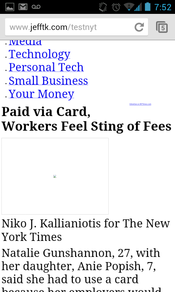
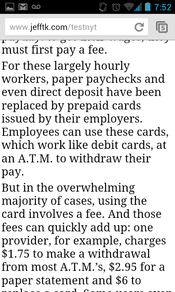
(Try your browser here)
Displaying only the html isn't a new thing: text-based browsers have done this for years and there's already one for Android. But the user shouldn't have to think "this page might be slow because I have a bad internet connection and it's really big so let's open it in a text-only browser". Instead regular browsers should just paint what they've already downloaded if they've been keeping the user waiting too long.
Update 2013-07-11: Instead of a pure timeout, it might be better to display a button like "unstyled text available now, click here to load" that would force an early paint. You would still want a timeout of a few seconds so that you don't display this button when someone would get the whole page if they were just a little more patient.
[1] What your browser does to download a simple web page:
- Use DNS to look up the IP of your site:
Browser: What is www.jefftk.com? DNS Server: www.jefftk.com is 209.20.65.89 - Open a TCP connection to the site.
Browser: SYN Web Server: SYN-ACK Browser: ACK - Download the HTML
Browser: GET / HTTP/1.1 Host: www.jefftk.com Web Server: Server: nginx/1.4.1 Date: Thu, 11 Jul 2013 11:27:07 GMT Content-Type: text/html ... <link rel=stylesheet href=main.css> <script src=scriptes/main.js< ... about a month ago I <a href="news/2013-06-05"> got some citric acid</a>. Since then I've tried putting it on and in various things. Chocolate was strange, Strawberries were good, but my favorite has definitely been watermelon: <p> <img src="https://www.jefftk.com/citric-acid-watermelon.jpg"> ... - The browser could paint here (or continuously as it downloads the html) but doesn't, to avoid a flash of unstyled content.
- Download the referenced resources that
go are required for
displaying the page:
Browser: GET /main.css HTTP/1.1 Host: www.jefftk.com Web Server: [contents of main.css] Browser: GET /scripts/main.js HTTP/1.1 Host: www.jefftk.com Web Server: [contents of /scripts/main.js] - Display the page in its initial state (first paint!)
- Download lower priority resources:
Browser: GET /citric-acid-watermelon.jpg HTTP/1.1 Host: www.jefftk.com Web Server: [contents of /citric-acid-watermelon.jpg] - Display the page in its final state. There could be multiple paints during the previous step.
Comment via: google plus, facebook